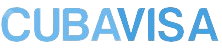When traveling to Cuba, you must fill out a digital customs form in addition to having the visa.
In this blog, we will go through all the steps one by one with examples, so that you can fill out the form correctly!
First some information about the form
The digital customs form, also known as D'Viajeros (for travelers), was introduced in 2021 to replace the physical form that you previously received and had to fill out on the plane.
With Covid-19 still very much in focus, Cuba sought a way to have fewer contact moments with tourists or their documents. Also, right after the borders opened, it was still mandatory to be vaccinated, and through the D'Viajeros form, they could receive information about the vaccinations of tourists coming to Cuba. Fortunately, this is now over, and everyone can travel to Cuba again!
Back to the form.
To begin with, important to know! The form can only be filled out 6 days before arrival in Cuba. If you are departing for Cuba on July 8, you can only fill out the form starting from July 2; you cannot fill out the form before July 2. You can find the form on this page.
The website is in Spanish, but don't worry, at the top right you have a translation button and you can translate the website into several other languages.

Then we will now start filling out the form!
Step 1.
- First name as in the passport
- Second first name as in the passport
- First last name as in the passport
- Second surname as in the passport
- Birth day
- Birth month
- Year of birth
- Select gender from the menu
- Nationality
- Passport number
- Country of permanent residence
- Email address (this is not mandatory, but please fill it in, then you will also receive the document by email)
- Phone number

- Arrival date in Cuba
- Flight number of arrival flight
- Airline you arrive with
- Country of departure to Cuba
- Airport or port where you arrive
- Reasons for traveling to Cuba (we only sell tourist visas, so always fill in "Tourism" here)
- Enter your e-Visa code purchased from us here

- Type (first) accommodation in Cuba
- Address of (first) accommodation in Cuba
- Province of (first) accommodation in Cuba

- Do you have anything to declare at customs?
- Select here the currency of cash you are bringing (if more than $5000)
- Enter the amount here (and then click on "Add")
Step 5.
- Check the box if you have filled everything in truthfully.
- Take over the code that is above
After the last step, you will receive a page that confirms that everything was successful, and you can download a PDF, which will also be sent to you by email if you have filled in the email address.
A digital stamp with your visa code will also appear on the PDF. If it is not there, you need to fill out the form again with the visa code.

"Make sure you either print this out or have it digitally on your phone. In Cuba, you have almost no (mobile) internet, so make sure it is downloaded before you arrive in Cuba!"
If you have any questions, or if you're having trouble filling it out, feel free to send us a message via the contact form or via WhatsApp. If you prefer to call, you can also do so at (+31) 70 262 9474.